| Tip |
| In some cases a training set contains one additional class that it is not desired to be identified. This class is called the rejection class. For instance suppose that an ANN has two outputs (two classes), one for the sine wave and another for the saw tooth wave as shown in the figure below. If the training set includes the triangular signal, then the triangular signal is a rejection class. Note that the training set target must have zeros in all columns for all rejection classes. |
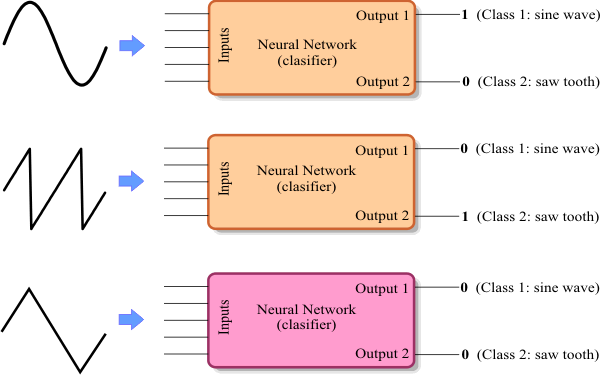
| Problem 1 |
| Create a New Project called TwoReject (You must select: Multi-layer Network and Classification in the New Project Dialog) to classify two signals with rejection class. Edit the BuilTrainSet.lab file to build an appropriate training set for the classification of four signals: the sine, the saw tooth, the triangular, and the squared. The input training set must include 400 waves of each class and 500 additional cases for the sinc function for rejection. Use 2100 training cases and 64 inputs. Each training case has a wave with a random phase. Note that the training set target has only four columns. |
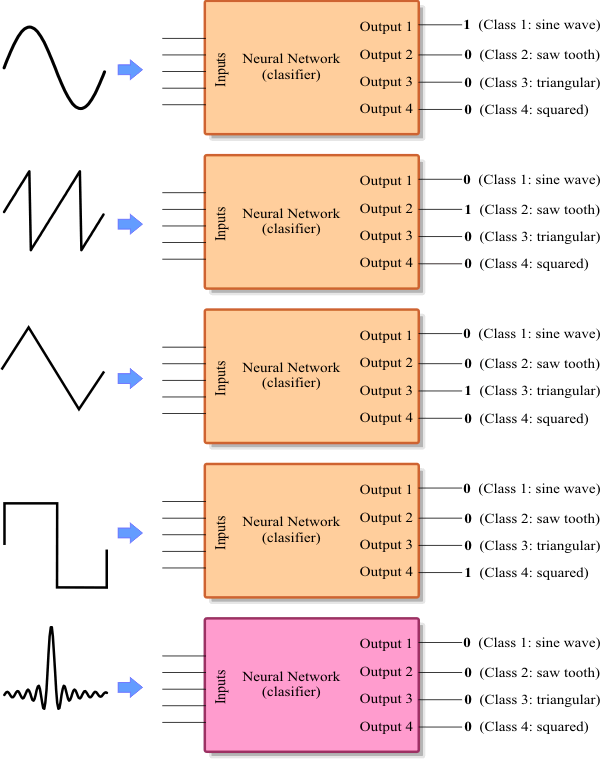
| Problem 2 |
| Edit the BuilValidSet.lab file to build an appropriate validation set for classification of the four signals. Use 950 validation cases (200 cases for each class and 150 for rejection). |
| Problem 3 |
| Edit the Train.lab file to design and train an ANN for classification of the four signals. |
| Problem 4 |
| Edit the CheckTraining.lab file to check the training: (a) Compute the confusion matrix for the ANN using the training set. (b) Plot the error for each network output. (c) Save the confusion matrix as a vector image (trainConf.emf). |
| Problem 5 |
| Edit the Validation.lab file to perform the validation of the ANN. (a) Compute the confusion matrix for the ANN using the validation set. (b) Plot the error for each network output. (c) Save the confusion matrix as a vector image (validConf.emf). |
| Problem 6 |
| Generate a report in Microsoft Word. Write some conclusions in the report focusing on the problems that were faced during the simulation and how these problems were or could be solved. Genere un reporte en Microsoft Word. Escriba algunas conclusiones en el reporte concentrándose en los problemas a los que se enfrentó durante la simulación y cómo estos problemas fueron resueltos o podrían ser resueltos. |
SoftMax and Reject Class |
| As SoftMax assumes that the each case must belong to one of the classes, SoftMax cannot be used with problems that have a Reject class. Neural Lab provides the activation function SoftMax Reject to handle problems with a reject class. Como SoftMax asume que cada clase debe pertenecer a una de las clases, SoftMax no puede ser usado para problemas que tiene una Clase de Rechazo. Neural Lab proporciona la función de activación SoftMax Reject para los problemas que tienen clase de rechazo. |